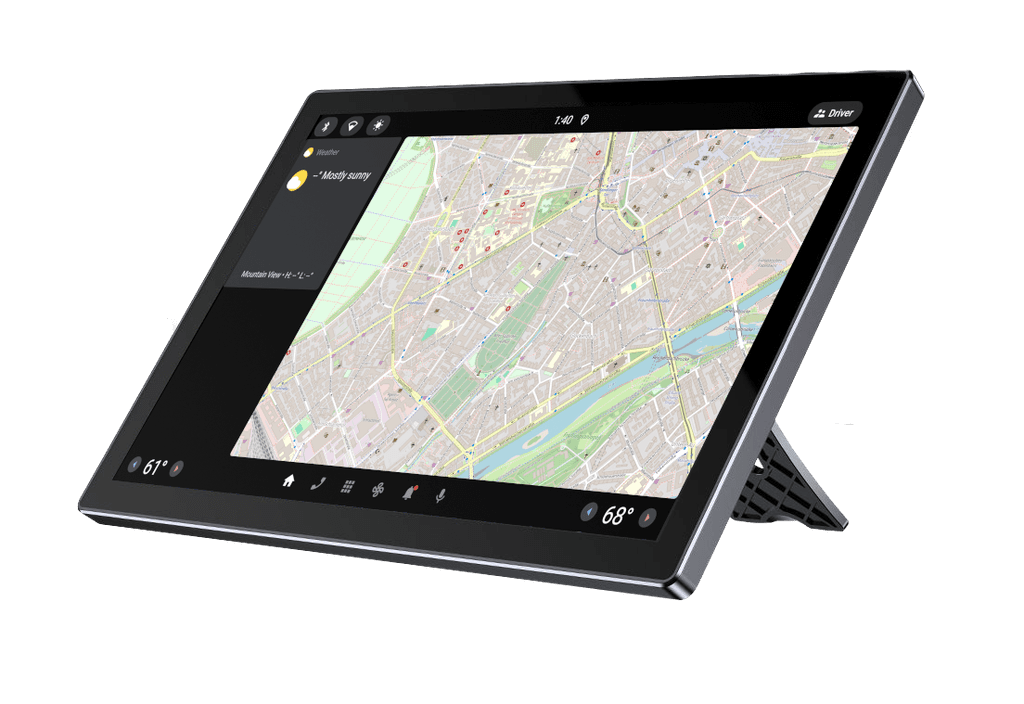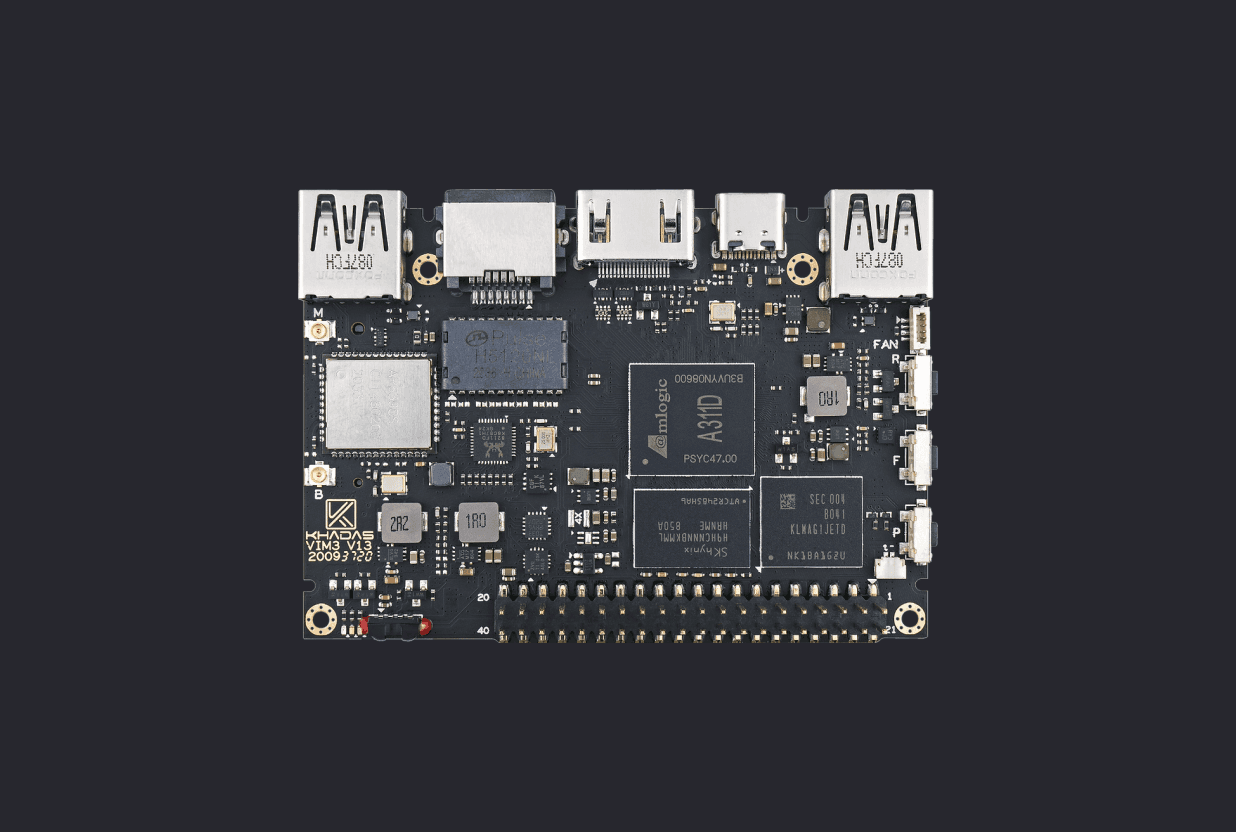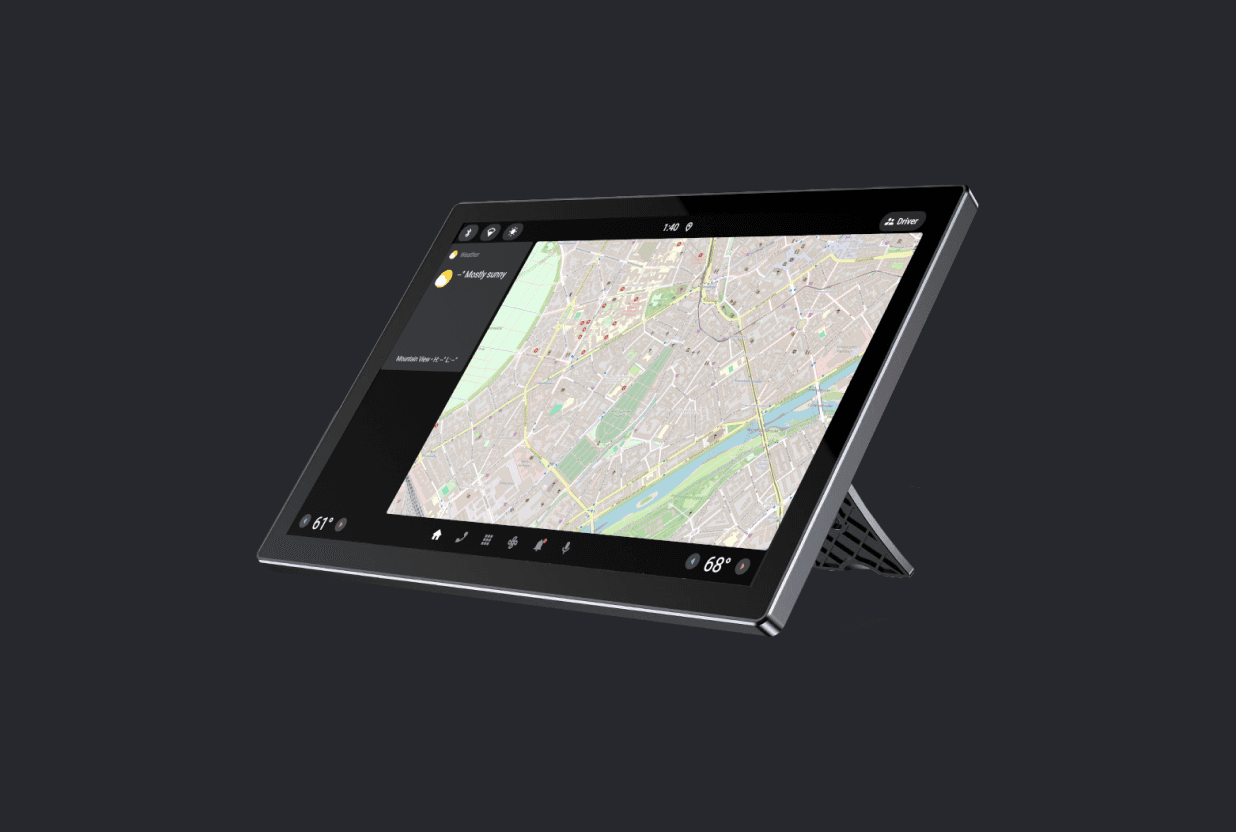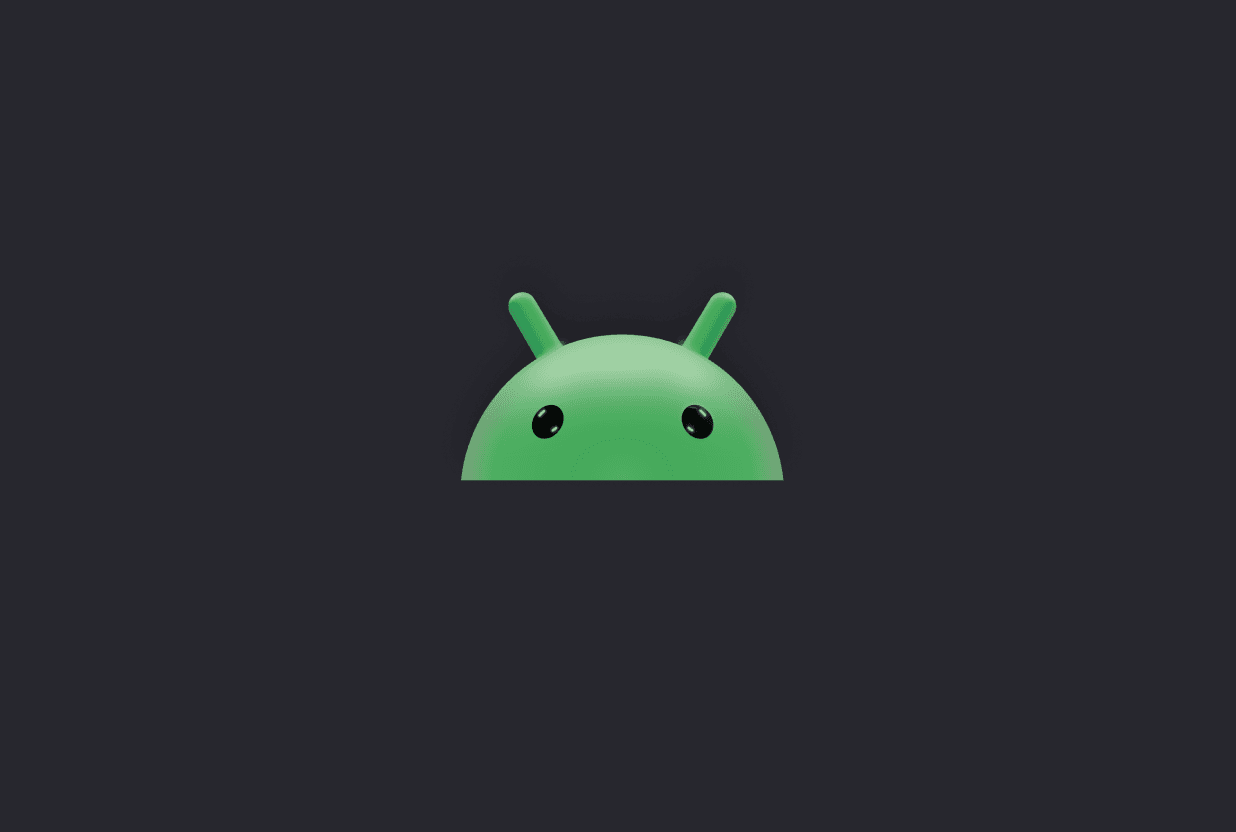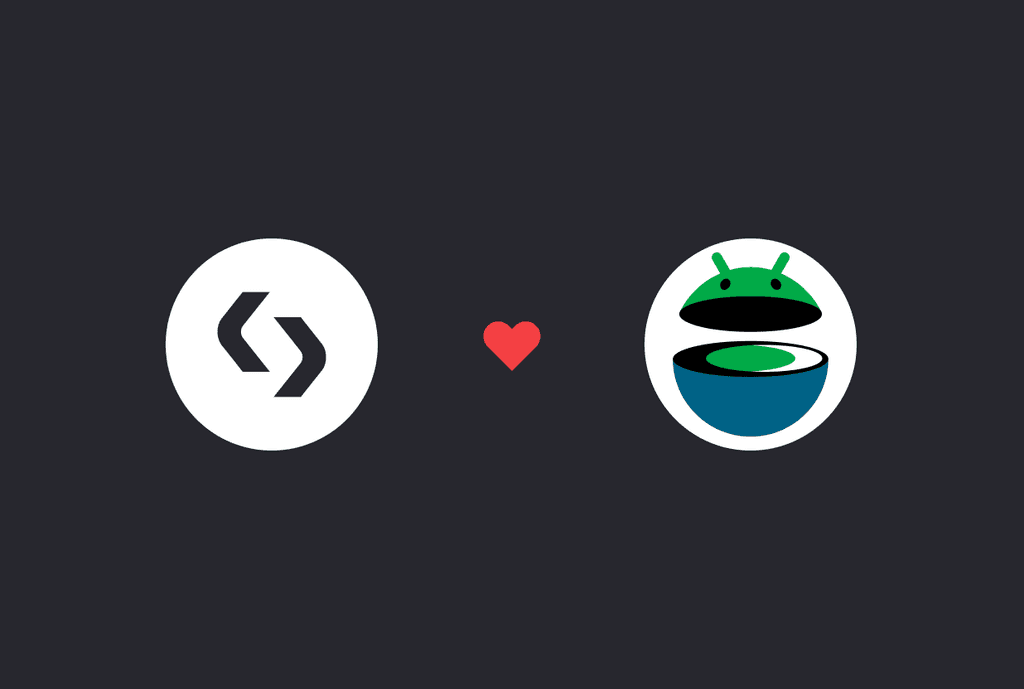Android Automotive Developer Kit
Create your own developer kit with our free AAOS build for the Khadas VIM3 Pro
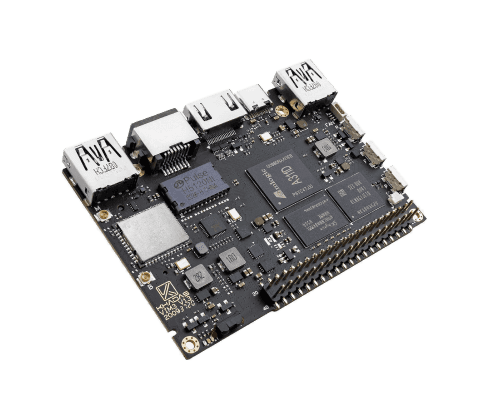
From emulator to hardware in seconds
Being able to easily iterate and test in a real environment is the key to great software. A lack of access to physical devices makes this too difficult for Android Automotive. That is why we are making an AAOS build available for the Khadas VIM3.
Here's all you need to get started
Khadas VIM3 Pro
Available at your local electronics retailer. Make sure to get the Pro model because of the increased RAM.
Touch display
Any touch display with HDMI and USB connection should work. We've had great experience with displays from Waveshare.
AAOS Build
Our build includes a stock AAOS image with Snapp Maps, our open source map app.
Downloads
We've created stock AAOS builds for different Android versions specifically for the VIM3. The download includes the android image with Snapp Maps, our open source map app that replaces the green placeholder in stock Android Automotive. We've provided the build instructions for MacOS, Windows, and Linux. If you encounter errors, don't hesitate to contact us.
Snapp x AOSP-devs
Learn more about how the developer kit came to be
Frequently asked questions
Contact us if you have any more questions